Our hosting isn’t like any other hosting you’ll find out there. Most hosting platforms make money with volume, and they compete on price to get there.
We, on the other hand, are competing on value. Our goal is to be the “web guy” your business would like to hire but can’t justify. We patch, and update, and monitor, and make small tweaks to make sure the web site is performing optimally. If you need changes done you can just send a help desk ticket and we’ll handle it for you so you don’t need to try to do it yourself, and then realize a week later you didn’t update everything that you needed to in order to make the change seamless. If you’ve ever forgotten to update a menu, you know what I’m talking about.
Our Philosophy #
Your web site needs to be compelling, but it also needs to be fast, and available. Search indexes like Google will rank fast pages higher than slower pages, and pages that are fully accessible rank higher than those that aren’t. You may compose your web site on a computer, but half or more of your viewers are using handheld devices now, and Google knows that and takes the mobile experience into account when ranking.
So speed and optimization need to be great, or your site won’t be seen by as many people. This is hard to figure out, so it is something we monitor and handle for you. We perform the initial optimization, and we get alerts should your web page ever score below an ‘A’ in any category Google Lighthouse measures so we can look into it.
Once you get someone’s eyeballs on your site, you need to keep them there. Your content needs to be engaging, and compelling, and well-presented. That means you need to use some tools that give you a greater variety choices in how you present your data to make for a good reader experience.
Accomplishing these goals, while maintaining security and manageability often requires spending money, which we do by default as it leads to better accomplishing your goals, which we believe will make you a long-term customer.
We Manage WordPress For You #
Your WordPress website needs to be maintained regularly, and this is boring, tedious, and (rarely) technically challenging. We handle this for you so it isn’t forgotten, happens in a timely manner, and is done correctly.
Many assume that once you set up a web site you’re done, and that simply isn’t true. WordPress is very popular, and it’s very secure (there’s a reason sites like the White House use it and don’t get hacked all the time!), but all software has bugs, so updates need to happen regularly as those bugs are discovered, before folks with questionable morals try and take over sites that are unpatched. This is doubly true of plugins as they are designed by smaller developers with fewer resources for code review, and are therefore more likely to have flaws.
We’re not saying WordPress is unsecure at all – it’s not – what we’re saying is that regular maintenance and a reasonable security posture (see below) is the way to maintain your WordPress site to keep it performing well, and to keep it secure.
Performance is something that needs to be monitored as well. Updates to WordPress and plugins can have a negative impact on performance, and the factors that Google counts towards your performance score may change over time. Having someone like us monitor your performance and tweak settings as necessary to maintain optimal performance is valuable.
Here are the tasks we perform daily:
- WordPress is kept updated
- Plugins and Themes are updated when new versions are released
- We monitor your backups to insure they are running without issue
- We monitor your web site’s performance twice per day, and if things start to slip from an A grade down to an A-, our alarms start to go off so we can figure out how to get you back into top-top shape
Also included is basic changes to your site. If you get a new employee and need her photo and bio on the site, just open a ticket and we can handle this for you. Updates of documents on the site, or minor changes in wording are included in our Concierge hosting.
Adding new pages or increasing the functionality by evaluating, installing, and configuring new plugins is not included, and we charge by the hour. We will provide a quote in advance if you like, or at least a “the charge will not exceed $X without additional approval.”
Concierge Service #
An hour after writing this a client reached out in a panic, unable to edit his web pages:
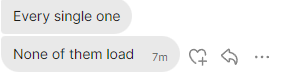
It took 5 minutes to verify that the site was working, reach out the the user, remote control his computer, and show him how to refresh the page in his browser to fix his issue.
You can’t name another web hosting company that will do that. That’s just service.
Resource Limitations: we don’t really have any #
Most web hosts upsell you by creating tiers of resource pools, knowing you have no idea what is reasonable, or in many cases what this even means. For example:
- How many “cores” or “processors” are necessary to host your site quickly, but without being overkill?
- How much RAM? Is there even a way for you to measure this?
- Bandwidth is a consideration. How much is enough, and what happens if your site gets really popular and goes over the limit?
- How many visits should you plan for? Is it 2,000, or 25,000, or a million? What counts as a visit?
We don’t think it makes sense for you to have to make these sorts of decisions up front, so we call all this “unlimited.” We do place limits on the amount of hard drive space you consume, but if you need more than is in our Concierge plan (99% of people don’t) then we can upgrade you quickly and easily.
When we first started hosting for clients in the early 2000’s, we had a client go from very few visits per day to over a million. That was a lot back then, and even worse it was on a shopping page (which typically is the slowest part of a site.) Their publicist had gotten their product on Good Morning America or one of those competing shows, and they saw great success.
The website never even slowed down, and we didn’t notice until we saw the logs later.
The reason is because we keep the population low on our servers, and have lots of room to scale up should you go viral. We hope you do achieve great success, and the small site you start becomes huge over time. We won’t punish you for that, either. You’re paying for our experience, our labor, and the pleasant experience we bring by handling the confusing stuff so you can do things like work on getting your product on TV…
Plugins #
WordPress is free, but a lot of the strength of the system comes from the plugins that are available. Unfortunately some of the best plugins need to be bought, and lots of businesses “save money” by going with the less effective free options instead of choosing the best options. As a result their experience with hosting is less pleasant, requiring more work, and in the end their web site is slower and will both rank lower and provide a poorer user experience.
We try and save you from that common mistake by including the tools we believe you need.
- Elementor and Elementor Pro are “page builders.” These allow you to drag and drop elements onto a page that you want, and offer a ton of configuration options so you make make things look exactly the way you want. Using a page builder makes it much faster to code your site, and gives you much more flexibility, but the resulting code is less efficient than using the built in editor in WordPress. The good news is that since Elementor is the leading page builder on the market it is well understood and the caching tools we install make it about as fast as using the native editor. If you require additional elements to add to your pages we will install the Pro version of Essential Addons for Elementor as well. As with most of the plugins listed here, we believe in the products strongly enough that we have agency licenses – providing you with what would cost you $50 per month otherwise is just built into our cost structure.
- Image Optimization is important for a fast web site. The best way to host images is to fine-tune the compression on the images in your image editing program and only upload the optimized versions, but nobody does that. Instead, you go to the Media Page, choose Upload, and send the images straight out of your camera. Image optimization tools shrink these images down to something reasonably on the web, and typically you can reduce the size by at least half, often more (the screenshot lower down was reduced by 68%.) We install plugins to do this in the background, automatically, and to also convert your images into the .webp format that is so much faster to deliver from web pages. Depending on your site we will use Image Optimizer by Elementor, or Imagify. The difference is in speed and quantity – we have a license for unlimited Imagify optimizations, but sometimes their server is unavailable. Image Optimizer always has a server available, but we are limited to 20,000 images per month at the moment. Either way, your site gets faster and ranks better with zero effort from you.
- WP Vivid is our WordPress backup module of choice. The others work well, and we often use All-in-One Migration and Backup to migrate clients to our web platform, but WP Vivid has a few advantages.
- WP Vivid allows us to manage backups from our central control panel, including a column that indicates when the most recent backup happened so we are always checking up on backups.
- This plugin makes it simple to manage cloud backups from all web sites – we store most of our backups on our own infrastructure, and having cloud-based backups offers additional insurance.
- WP Vivid allows us to configure the daily backups to also connect to your cloud. You’ve probably got a Google Drive, or OneDrive that’s got a few extra gigabytes of spare storage. Why wouldn’t you choose to host a backup of your web site data on storage you control, where recovering from it is as simple as installing WP Vivid on another host and uploading a zip file?
- WP Rocket is our preferred caching system. It’s quite configurable, and in every fair comparison it comes out on top as far as performance gains. We still install lsCache on LiteSpeed servers instead of WP Rocket as well.
- CDNs can do a lot to improve your performance. What a content delivery network does is take the files on your web site that need to be downloaded to your visitors machines and spreads them across dozens or hundreds of servers spread across the Internet. Then when your client requests a file, the file gets served from the server closest to them which drastically reduces load times. We use Bunny CDN for its speed (it’s ranked second as this page is being written) and enable this by default in our initial site configuration.
- SEO. This is a huge topic, but what we do is make sure that the search engines understand the content of your pages. But that’s really all the search engine optimization that we do – the Dark Arts of hacking your Google rankings we will leave to others, as we believe keeping to quality content that is fully understood by the search engines themselves is the best way forward. We use SEOPress Pro for this.
The summary regarding plugins is this: installing a curated set of best-in-class plugins enhances your opportunity to have a website that accomplishes your business goals. So, we install them by default. You don’t need to use them, but we remove the roadblock of not having the tools you might not even understand that you need to have.
Servers and Hardware Choices #
We are based in the Southeastern United States, and most of our web sites are hosted at our location on hardware that we own and can physically touch. We are moving to a more hybrid approach, however, so we have begun using hardware in datacenters managed by other companies as we grow.
When people talk about hardware the assumption is the faster = better, and that’s mostly true, but only mostly. The hardware we are hosting on now was all purchased in 2024, and uses the top-end Intel processors that were available at the time of purchase. But that doesn’t guarantee speed.
Our hardware has redundant NVMe drives, but we typically don’t use them for hosting. The reasons for this are:
- There’s no real redundancy when you do that. Our web hosts are configured in a way that if hardware fails, the web server that was running on that hardware will simply restart on a new server. To accomplish this we need the virtual servers to reside on a network storage device that’s accessible by all the physical servers. If we put your web site on a single server, then its failure means your site is down until we can restore from backup, rather than experiencing a 1-2 minute hiccup that happens automatically.
- NVMes are fast, but proper caching minimizes the advantages this brings. We optimize your web site so it rarely needs to access data on the physical disk.
- NVMe drives are fast, but RAM is 1,000 times faster! Our system caches the most used data in RAM for immediate access faster than any drive. Once the RAM is used up lower priority data gets stored on SSDs, and only after that cache is full are hard drives used. This system is very fast, very configurable, and we think it makes more sense for your data.
Now, for hardware we lease in other people’s data center we certainly do choose the fastest processor cores, and choose to store on NVMe storage because we have less control (though what we are probably getting is still a network storage device as our storage that’s filled with NVMe drives and connected to our web server via a fast network, so essentially the same performance we get in-house at higher cost.)
As far as CPU speed goes, it matters, but again it comes down to caching. When you are displaying a WordPress site in your browser, what’s happening on the server is this:
- The web server sees the request from your browser.
- It runs the PHP code that is WordPress. Essentially WordPress is a program that runs on a server, and the output of that program is what you see in your browser.
- That PHP program needs to do a bunch of database queries, as the data on your web site is all stored in a database.
- The PHP program finishes, and that output is served to you by the web server.
Faster CPUs run code faster. They also make databases run faster (most of the time). But that’s only true with un-optimized sites. When we run our optimizations we end up with:
- Pages that are cached. If your caching program knows nothing about your site has changed since the last time it was visited, it can serve up a cached version of the site instead. That’s fastest if it’s served from memory, but even reading from disk is much faster than running the program that is WordPress and reading from the database a few dozen times.
- Our optimizer make sure that only the code that needs to run on a page gets run. Generally if you install a plugin, that’s code, and it shows up on all pages. This isn’t true the way we optimize things.
- When database queries are required, if the data hasn’t changed since the last time that query was run then the data comes from a different cache.
So what we do to display your page is much more efficient than you would expect, and even old CPUs can perform very well. Note that we still use the fastest processors we can get our hands on, but that’s the desire of our Inner Geek making the decision, rather than it being a rational business decision. For the most part, faster hardware helps, but not nearly as much as you would assume.
Hosting Software #
We have hosted web sites for more than two decades, and in that time we have used a number of web hosting platforms. This includes cPanel, H-Sphere, Plesk, Webmin/Virtualmin, and DirectAdmin. All were good in their own way. All are good products, and each has their own set of trade-offs.
We have recently moved to the Enhance web panel, though. The reasons are mostly about flexibility and simplicity. Our long-standing belief is that the simpler a system, the better (it’s easier to understand, and there’s less to go wrong – think about a manual transmission’s mostly bulletproof design vs an automatic transmission.) And flexibility really allows us to scale our business and better guarantee your performance.
- With Enhance, clients get an easy to manage panel. Need to make DNS changes, or create a staging site so you can work on your new web design without affecting your current web site? It’s all there. Want to replace your Let’s Encrypt 30 day SSL certificates with a CloudFlare 10 year cert? It’s simple to find, and easy to do. Need to upload some files that are too big for WordPress as it’s configured? Use the file browser. Simplicity is great.
- Enhance is a shared host, meaning lots of web sites from different clients go on the same machine, but each client is isolated from all the others via containerization. If your neighbor gets hacked (which isn’t likely – see below) there’s no way they can access your file as they’re in an entirely different containerized environment that they can’t break out of. This is similar conceptually, but different in implementation from hosting every site on its own VPS.
- Enhance allows us to smoothly and easily transfer your site from one server to another server anywhere in the world, in real time. This process is transparent for most users, with zero downtime. If your site is getting hugely successful and is consuming more resources, we can move you to your own server. If it’s time to move to faster processors because they are now available, we can do that and you won’t even notice. This requires you to use our DNS though, or to integrate our DNS with your Cloudflare account so we can update your host records to point to your new server.
- We can scale easily. We’ve been hosting for a long time, and we are just now reaching out to the market at large in part because of the flexibility that Enhance gives us. We can move from 5 web servers to 10 to 1000 rapidly if we need to and maintain optimal performance for our clients. We can serve the market that wants Concierge service rather than a small group of existing clients. What we can not do quickly, and the constraint on our growth, is rapidly scale up our customer service.
What about Backups and Security? #
This is a multi-level design that requires some explaining.
Backups #
Most of our backups are performed in-house, and are stored on 3 separate devices in different physical locations which use snapshotting to insure that the entire backup set can’t be overwritten:
- Each web server gets backed up daily. These are virtual machines, and our hosts back them up in real time each morning.
- Enhance does its own backups of every web site twice daily.
- Each web site has WP Vivid installed. These perform daily backups to a cloud provider, and are simple for us to trigger and monitor.
Basically we have three different backups running, storing the backup files to four different devices (one of which is off-site), running at least once per day. We are confident in our ability to protect and restore your data should something happen, but we still prefer you coordinate with us to insure that WP Vivid is also backing up to cloud storage that you control. It’s your data, and you should always have access to it.
Security #
This is where I need to be a bit vague, as if we host someone that posts content that offends technically competent and morally flexible people we may be subject to their unwanted attention, and we don’t want to lay out all of our defenses in a single document that makes it easy to establish an attack plan.
We have used host-based security solutions (where all sites on a server are protected) and security plugins that install that on every web site, and securing every host rather than every site makes the most sense. This is better in every measurable way, except there is no way to display a control panel to the user.
Our current solution performs the following tasks:
- We use a web application firewall, with rules specially designed to be compatible and relevant to WordPress web sites. This does the normal blocking that you would expect, but it goes a step further and blocks attacks against WordPress vulnerabilities that are recently discovered but not yet patched, giving extra peace of mind.
- Malware scans are performed daily by default, with manual scans possible. If malicious code is found it can be cleaned automatically, and suspicious files are quarantined rather than deleted so they can be recovered if it was a (rare) false positive. We can (but don’t currently) look for changes to WordPress’ core files and replace them with clean versions if they get modified in any way.
- Other machines on the Internet that are known abusers are blocked from connecting at all. This list of malicious machines is constantly updated and current.
- Bots and brute force attacks against your web site are noticed, blocked, and captcha may be implemented on your admin login pages to prevent distributed bots from trying to guess your password.
- Processes are monitored, so if something starts acting funny on the server itself it can be shut down and alarms are triggered so we can look into it.
- If you wish to go a step further we can talk you through setting up a free (or paid) Cloudflare account, and setting it up so that our DNS can control changes to your sites so Cloudflare offers an additional layer of protection for your site without any extra administrative headache.
Basically we are actively blocking connections to your site that look naughty, we are looking at all the files on the server for malware, and if someone’s container starts to act a bit weird, suggesting something bad may have gotten by us, then we can stop it in its tracks and address it immediately. If you suffer from a novel, targeted attack we have four different backups we can fall back upon to restore your site.
We get a great panel to oversee security events in real-time. Unfortunately we can’t share this with you.
What about the LiteSpeed web server? I heard it’s great! #
So LiteSpeed is a commercial web server that is designed to be both fast, and to support .htaccess files that WordPress uses. On paper it looks like the perfect web server for WordPress web sites, and we’ve been happy using it on DirectAdmin servers for years.
As we moved to the new Enhance cluster, we decided to take a look at Apache (the most common web server in the world) and LiteSpeed and see the performance differences we were seeing. So we installed OpenLiteSpeed (the free version of LiteSpeed that is functionally the same) on one web server, moved a fairly complex site to it (lots of images and woocommerce installed), and ran some test with and without lsCache – the caching program that LiteSpeed’s makers maintain.
Then we turned off OpenLiteSpeed and turned on Apache, this time testing against a free caching program (which isn’t as good as the one we use). We wanted to see the difference. Here are the results:
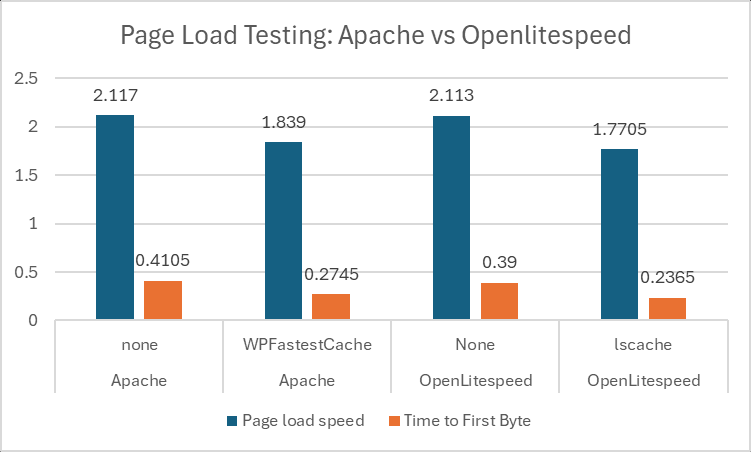
What we’re seeing there is that any caching plugin makes a difference in performance. Where LiteSpeed typically shines is in that orange number, the “Time to First Byte” which is a measure of how long your web server takes before it starts to respond to your request. LiteSpeed is supposed to shine here, because the web server and the lsCache plugin are designed to work together to accomplish this task.
But in the end, the TTFB difference is 0.038 seconds. That’s not nothing, but it’s not the shining advantage LiteSpeed markets, either.
As an aside, that same site is now using a CDN and here’s the results we’re getting:
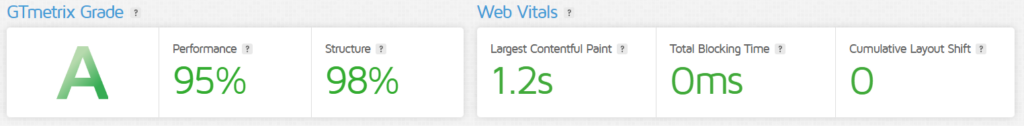
There are no magic bullets that you shoot at your problem and get 100% effective results. Caching is almost that good (any caching plugin), but it’s a process to get from where you are now to where you want to be.
So What’s the point of LiteSpeed? #
- It is faster, marginally. And all else considered faster is better, even if it’s less than 1/20th of a second we’re talking about.
- It makes it easy to use LiteSpeed’s QUIC.cloud, which is their CDN solution. Unfortunately QUIC.cloud is slower than Bunny CDN (which we install). .
- You can turn lsCache on, not touch anything else, and your site is mostly optimized perfectly. WP Rocket does that too, but none of the free caching plugins are nearly as good.
- Hosts like me can fit four or five times as many web sites on a server with LiteSpeed. It’s really that much more efficient, so a given piece of hardware goes a lot further and lasts a long longer. Lots of that is due to the lsphp software that runs at a system level, but there’s no denying that the LiteSpeed web server does a lot more with less.
So what are the arguments against LiteSpeed? #
- It’s not as well supported, and it’s not fully compatible with everything. Most of the time it’s great, but sometimes you run into weird issues you need to diagnose. Particularly with the LiteSpeed caching system for Xenforo hosting software.
- It can be buggy. For instance, there was a problem earlier in 2024 where new modsecurity rules would cause some LiteSpeed servers to crash and become unstable. The fix was to revert to an older version of the web server, or wait a few days for a fix.
We do not like downtime. At all. We prefer stability, and while performance matters, like in all other things, there are always trade-offs. I don’t like trading stability for a slightly faster web site.
So does wellbuilenetworks use LiteSpeed, or Apache? #
We are still undecided in the LiteSpeed vs Apache debate. We offer both Apache and OpenLiteSpeed web servers, so if you have a strong preference you can decide.




